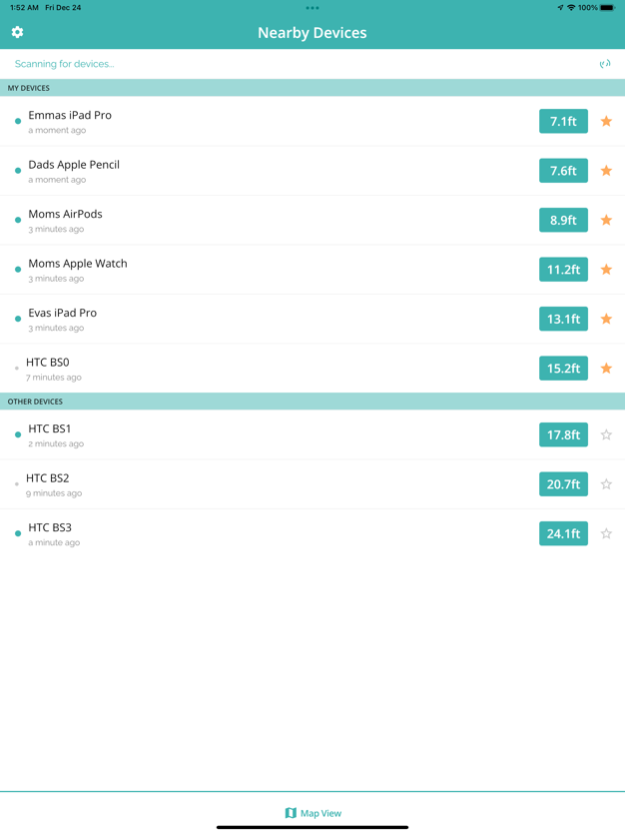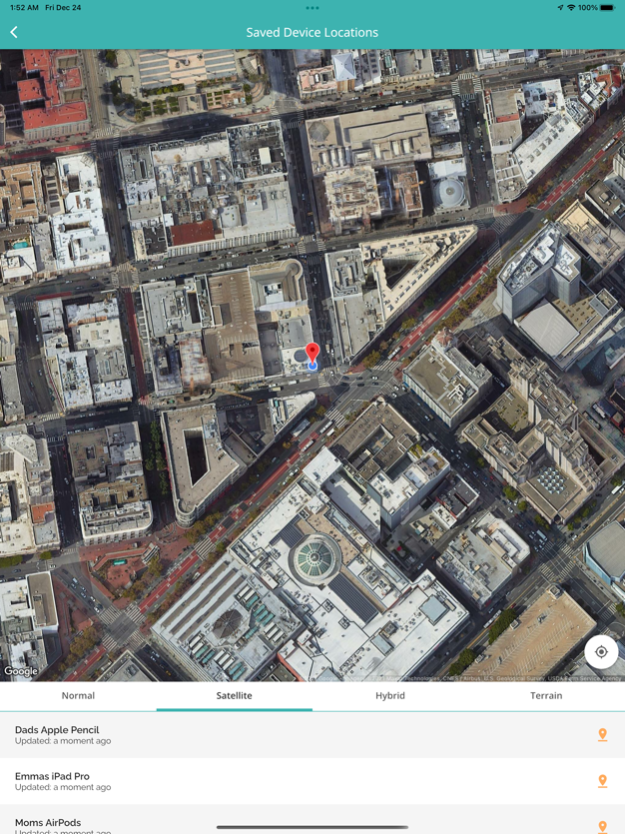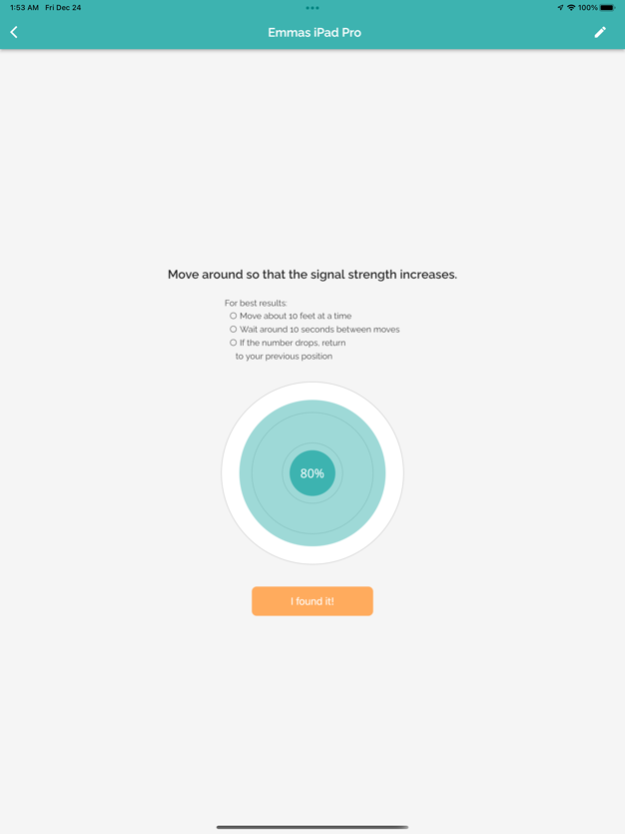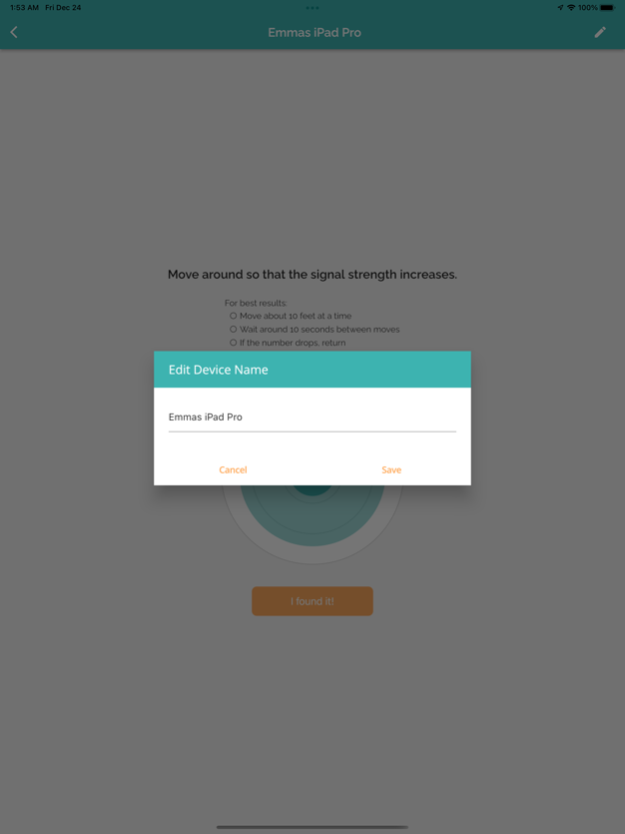SuperFinder BlueTooth Locator 1.3.0
Free Version
Publisher Description
Have you lost your airpods, fitbit tracker or any other BlueTooth device? SuperFinder helps you to find your lost device quickly and easily.
► HOW IT WORKS
1. Select the device you want to find.
2. Walk around so that the signal quality increases.
3. Once the signal quality is over 95% the device should be close!
Features:
- List all nearby devices and their estimated distance.
- Select one specific device and zero in on it's location
- Ignore devices that you don't care about
- Mark favorite devices for easier sorting
- Rename devices
- View last known GPS location of your favorite devices
► PEACE OF MIND
When running SuperFinder will automatically record the GPS location of your favorite devices if they are in the same room. This can provide valuable clues if your device goes missing.
► COMPATIBLE DEVICES
SuperFinder supports most BLE (BlueTooth Low Energy) devices including:
- Air Pods & Headphones
- Digital Stylus,
- FitBit and other trackers
► SUPPORT
Contact us at support@esdot.ca if you have any issues!
Jan 19, 2022
Version 1.3.0
* Improved UX
* Increased accuracy
About SuperFinder BlueTooth Locator
SuperFinder BlueTooth Locator is a free app for iOS published in the System Maintenance list of apps, part of System Utilities.
The company that develops SuperFinder BlueTooth Locator is esDot Studio Inc. The latest version released by its developer is 1.3.0.
To install SuperFinder BlueTooth Locator on your iOS device, just click the green Continue To App button above to start the installation process. The app is listed on our website since 2022-01-19 and was downloaded 1 times. We have already checked if the download link is safe, however for your own protection we recommend that you scan the downloaded app with your antivirus. Your antivirus may detect the SuperFinder BlueTooth Locator as malware if the download link is broken.
How to install SuperFinder BlueTooth Locator on your iOS device:
- Click on the Continue To App button on our website. This will redirect you to the App Store.
- Once the SuperFinder BlueTooth Locator is shown in the iTunes listing of your iOS device, you can start its download and installation. Tap on the GET button to the right of the app to start downloading it.
- If you are not logged-in the iOS appstore app, you'll be prompted for your your Apple ID and/or password.
- After SuperFinder BlueTooth Locator is downloaded, you'll see an INSTALL button to the right. Tap on it to start the actual installation of the iOS app.
- Once installation is finished you can tap on the OPEN button to start it. Its icon will also be added to your device home screen.